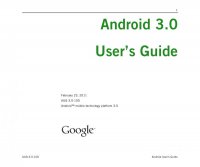
Please activate JavaScript!
Please install Adobe Flash Player, click here for download
ePaper created 2013-06-02, 02:09:09 | version 1.25.16
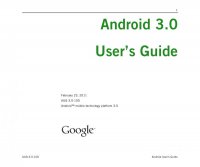
Home and Android basics 25 AUG-3.0-100 Android User’s Guide Respond to a Notification 1 Touch a Notification icon in the System bar. The notification’s summary panel opens. Notification panels can contain a great variety of information and controls, including: G A summary of a message, along with the date and even a picture of the sender. G Controls, such as buttons to pause a playing song or to skip to the next or previous track. G Progress bars, such as those that indicate how much of an app you’ve down- loaded from Market. 2 Touch the summary to open it in its app. You can also just touch its Close button to remove the notification.