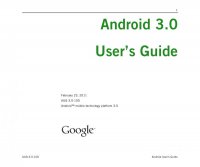
Please activate JavaScript!
Please install Adobe Flash Player, click here for download
ePaper created 2013-06-02, 02:09:09 | version 1.25.16
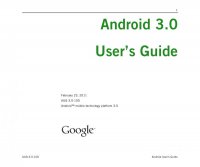
Starting Android the first time 15 AUG-3.0-100 Android User’s Guide Finishing setup If you aren’t connected to a mobile network, you’re prompted to set the date and time on your tablet. See “Date & time settings” on page 139. Otherwise, when setup is complete, Home opens, displaying your main Home screen. To learn more about Home and the basics of using Android, see “Home and Android basics” on page 17.