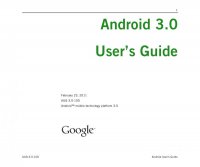
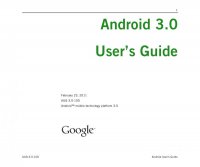
Starting Android the first time 13 AUG-3.0-100 Android User’s Guide Backing up and restoring your data You can back up your settings and other data with your Google Account, so if you ever replace your tablet, you can restore your data on the new one. If you choose to use this service, your data is backed up automatically. If you previously used the backup service with the Google Account you just used to sign in, you can also choose to restore your settings from your Google Account to your tablet now. Important If you want to restore your settings, you must do that now during setup. You can’t restore data after setup is complete. Many kinds of data are backed up, including: G Your Android settings, such as your Wi-Fi networks and passwords, user diction- ary, and so on G Many Google application settings, such as your Browser bookmarks G The apps you download from Android Market