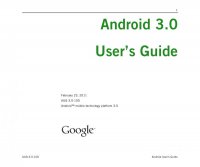
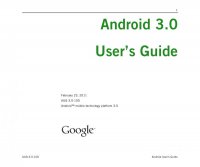
Settings 138 AUG-3.0-100 Android User’s Guide Accessibility settings You use the Accessibility settings to configure any accessibility plug-ins you have installed on your tablet. Accessibility Check to enable all installed accessibility plug-ins. KickBack Check to have the tablet vibrate briefly as feedback as you navigate the user interface, touch buttons, and so on. This setting is only included if your tablet has a vibration feature. TalkBack Check to have an installed speech synthesizer speak the labels or names of items as you navigate the tablet’s user interface. SoundBack Check to play a sound as you navigate the tablet’s user interface. Accessibility scripts Check to allow applications to download accessibility scripts from Google.