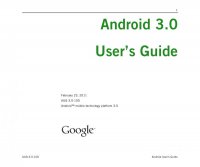
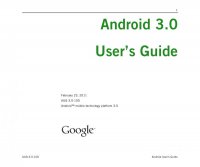
Settings 136 AUG-3.0-100 Android User’s Guide Speech rate Opens a dialog where you can select how quickly you want the synthesizer to speak. Language Opens a dialog where you can select the language of the text you want the synthesizer to read. This is particularly useful in combination with the Always Use My Settings setting, to ensure that text is spoken correctly in a variety of applications. Engines Lists the text-to-speech engines installed on your tablet. Touch one to view or change its settings. Configure input methods screen This screen lists settings for the input methods you have installed. Initially, it lists settings only for the Android keyboard. Android keyboard checkbox For tablets with physical keyboards, uncheck to disable the onscreen keyboard. See “Android Keyboard settings screen” on page 136. Active input methods Touch to open a screen where you can check the languages you want available for typing and speaking when using the onscreen keyboard and voice input. If you check specific languages, the Input Method button appears in the System bar when the onscreen keyboard is open. See “Using the onscreen keyboard” on page 46. Settings See “Android Keyboard settings screen” on page 136. Android Keyboard settings screen The Android Keyboard settings apply to the onscreen keyboard that is included with your tablet. The correction and capitalization features affect only the English version of the keyboard. Auto-capitalization Check to have the onscreen keyboard automatically capitalize the first letter of the first word after a period, the first word in a text field, and each word in name fields. Sound on keypress Check to play a brief sound each time you touch a key on the onscreen keyboard.