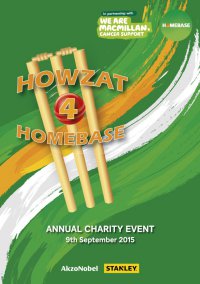
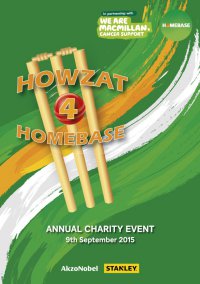
How to use Mobile Bidding e: enquiries@ibid-events.com • w: www.ibid-events.com Step 1 Visit the auction site Entertheauction URLinyour smartphone’s browserorclick thelinkinthe SMSyoureceive. Step 5 Place your bid Enterthe amountyou wouldwantto bidandthen press‘PlaceBid’. Step 2 Welcome to the site Thewebsite welcome pagedisplays information abouttheevent andarunning totalofthe amountraised sofar. Step 6 Register Ifyourdetails havenotyet beencaptured thenthesystem willaskyouto registerbefore acceptingyour bid. Step 3 Explore and enjoy Thesimple, responsivemenu allowsyouto easilyexplore thesite. Step 7 Confirmation Congrats!Youwill beinformedthat yourbidhasbeen acceptedbySMS aswell. Step 9 The charity and sponsors Explorethisarea onthesitefor moreinformation aboutthecause orsponsor exposure. Step 4 The lot list Startbyhaving alookthrough thelotitems. Formoreinfo andanimageof eachitemsimply tapyourchosen one. Step 8 SMS notification Ifyouareoutbid youwillreceive anSMSwitha quicklinktobid again. Welcome to the NSPCC Snow Ball. To visit the auction site and bid on the amazing items, please click on the following link http:// ibid-events.com/ nspccsb. Unfortunately you have been outbid on lot item 1 in the NSPCC auction. The minimum bid is now £5,550. To bid again, please click the following link http:// ibid-events.com/ nspccsb/lot1